Run the WorkWithPlus Desing System Wizard to import the theme that we need from the menu Tools ---> WorkWithPlus ---> Design System Wizard
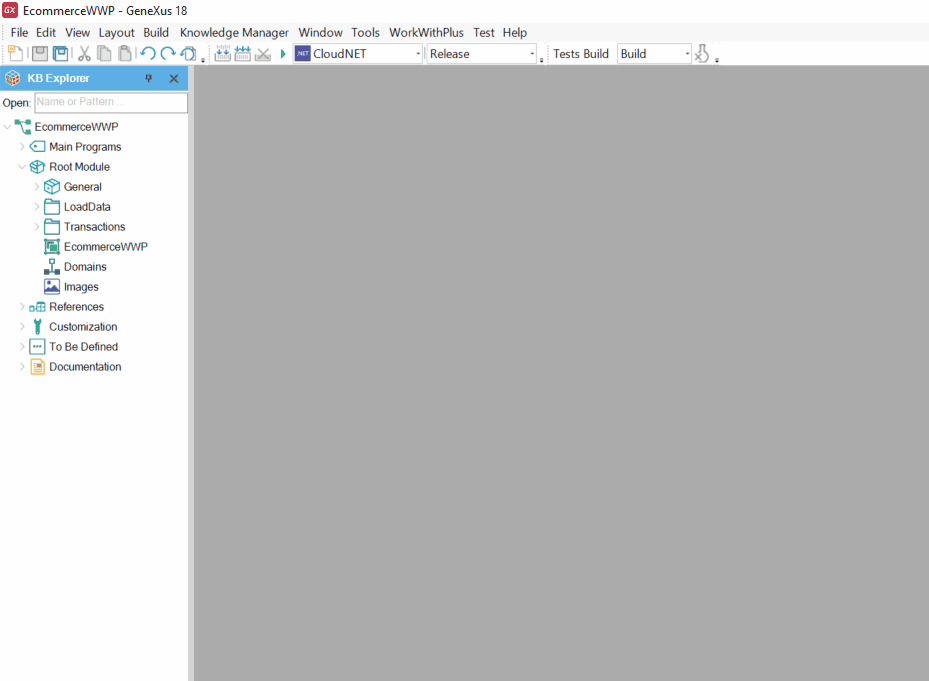
Then, define the following configurations:
Step 1:
- Design System: Thames(ECommerce)
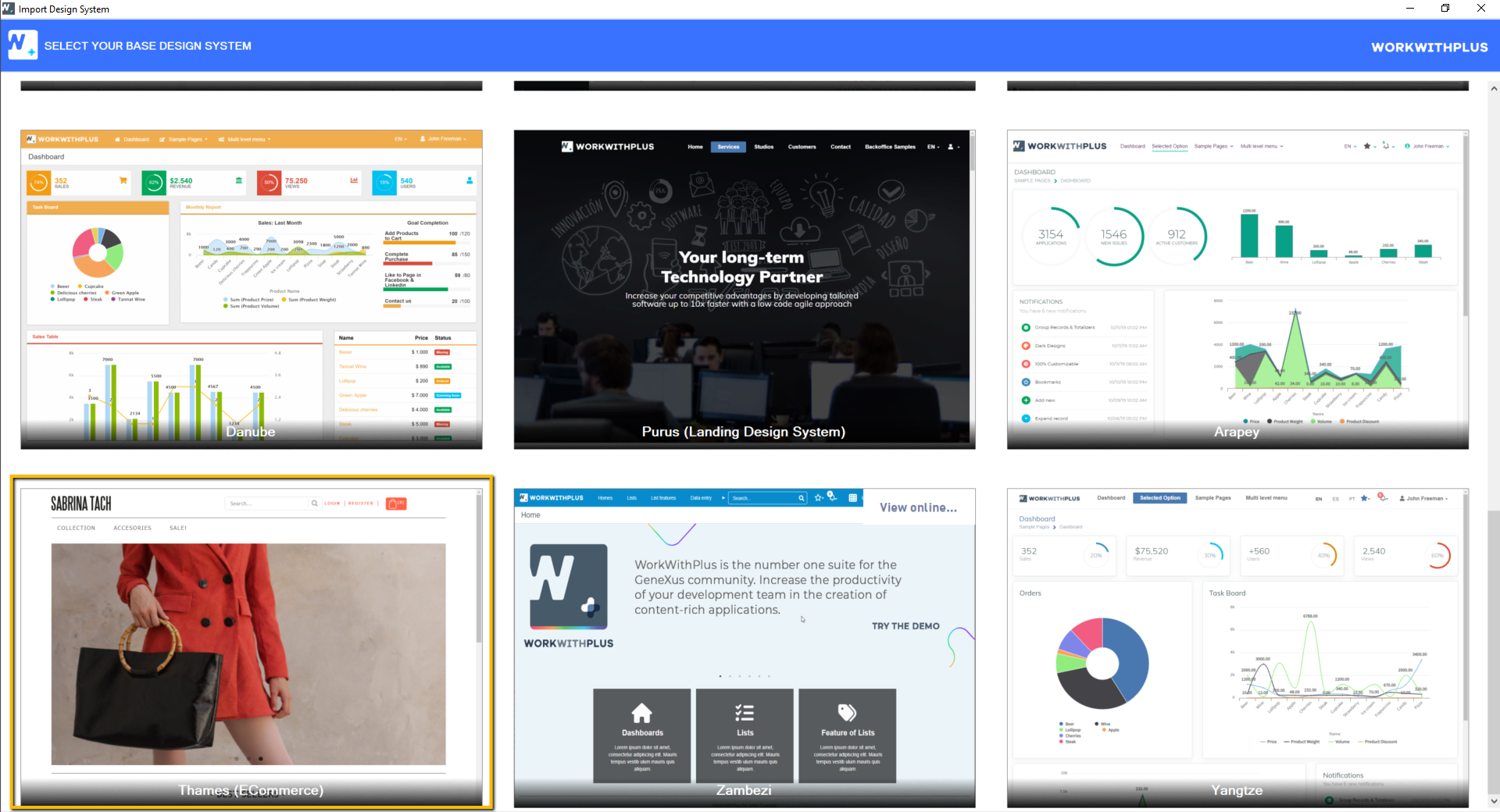
Step 2:
- Click on "Import Design System" button for import all without any modifications to the base design.
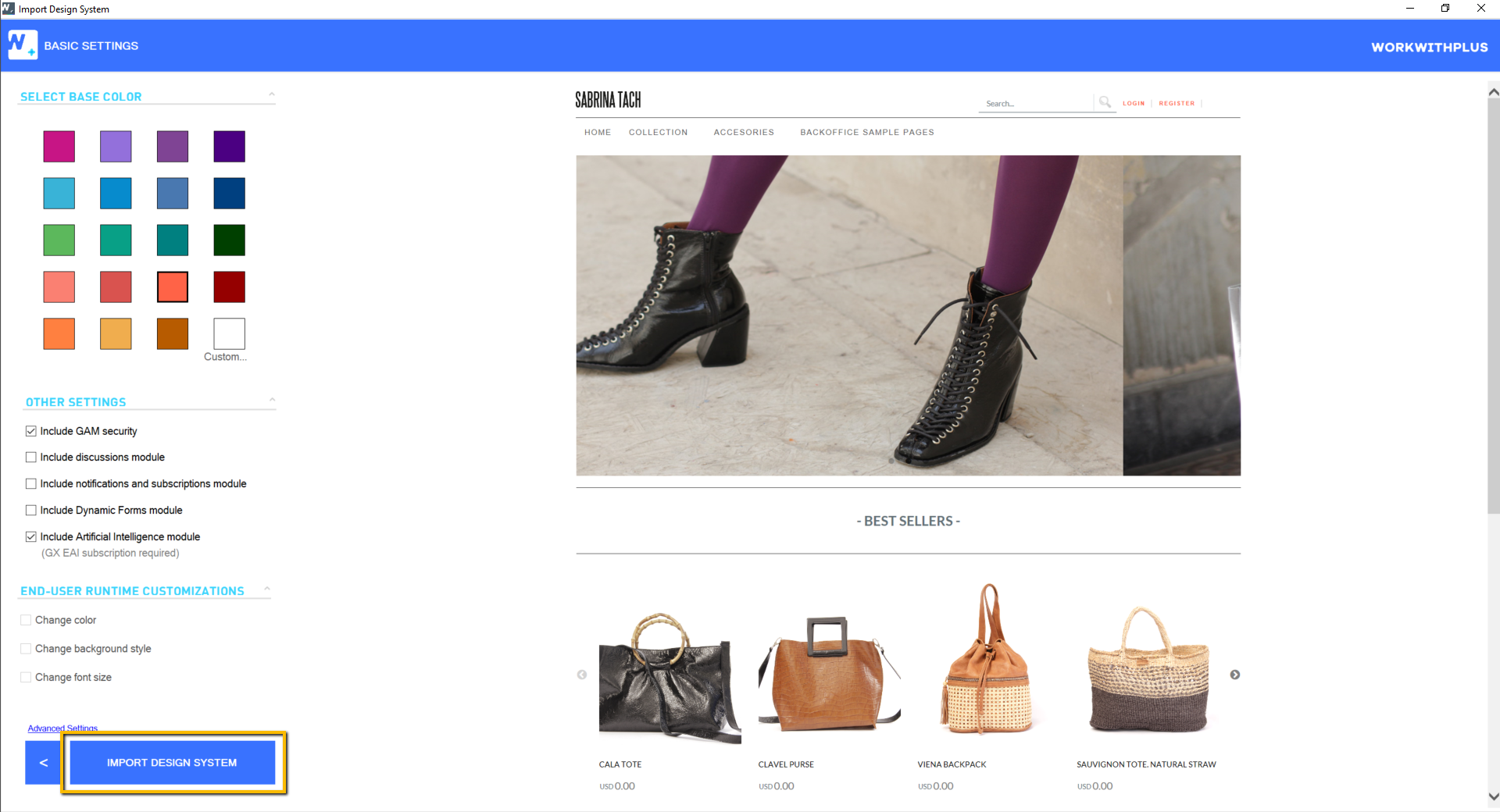
Run the website and visualize the Design System.
|