Although user has 100% flexibility in order to customize the generation of the forms, it is not easy to imagine how the forms will look like only visualizing its pattern instance. Preview feature provides an example of how the form of the objects will generate, without the need of re applying the pattern or running our program to picture it.
This functionality is enabled by default, and the preview is visible right next to the object instance.
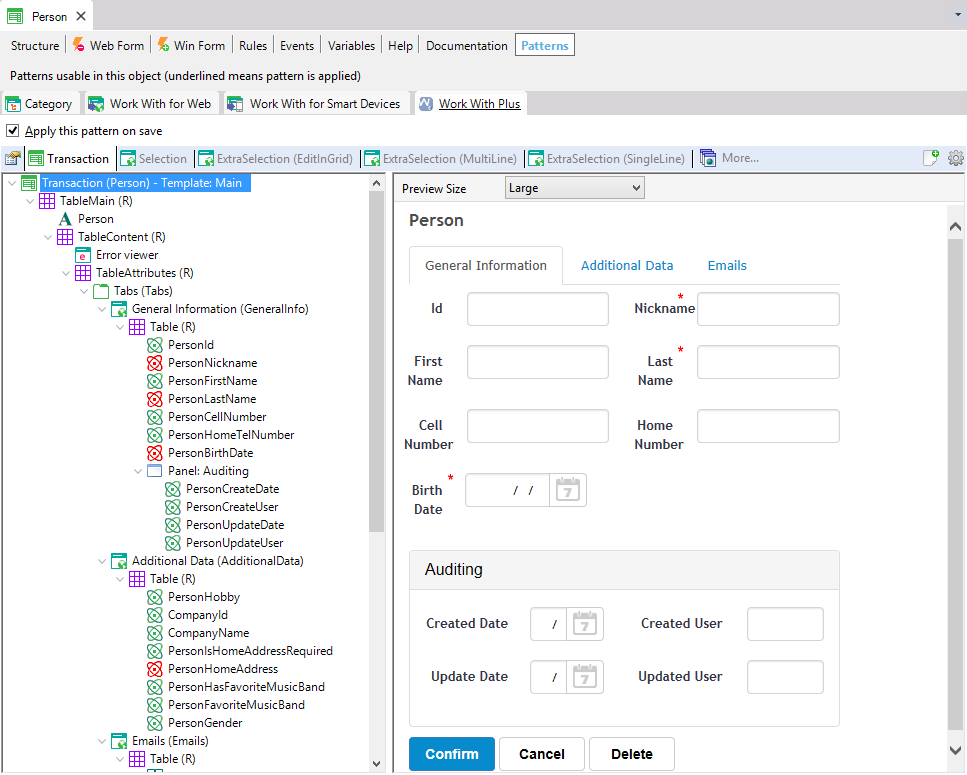
You will be able to visualize a preview of any of the objects generated by WorkWithPlus: objects generated by a transaction instance, or Web Panels generated based on templates. Also, you can visualize a Preview of the template objects.
When you are generating Web Responsive Web Panels, the preview will display a combo box so that you can visualize the object that they are designing in the different sizes.
The options of the combo are: Extra Small, Small, Medium, Large and <Automatic>. The <Automatic> value means that it will display the form of the object depending on the size of the preview, the same way as it works at runtime.
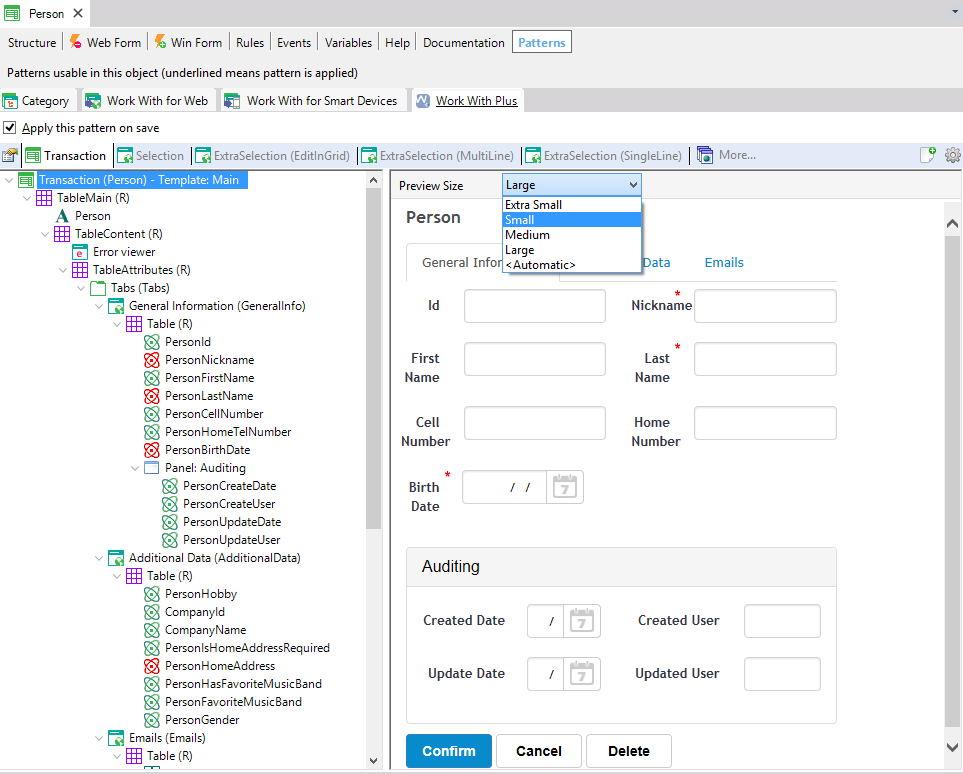
|