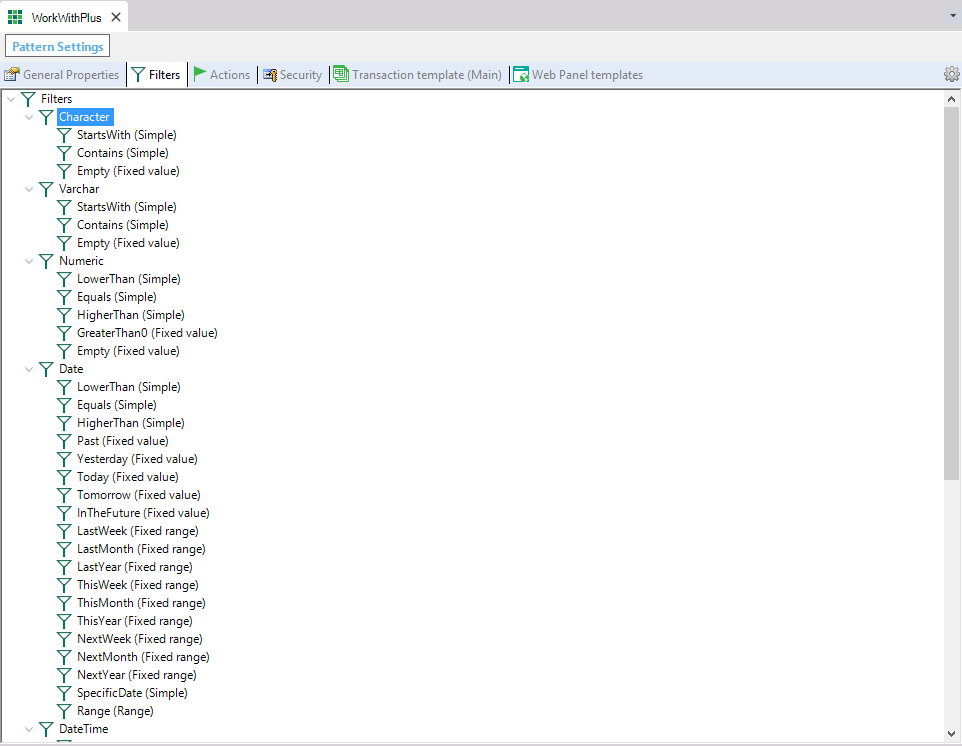
Character node has the following properties:
Specifies the operator that will assign by default to all filters based on character attributes. In the example of the image, it will assign as the default operator 'like'.
Specifies the default type of operator that will be assigned by default to filters based on character attributes or when inserting a regular filter.
Value With dynamic operators, by default will insert the following:
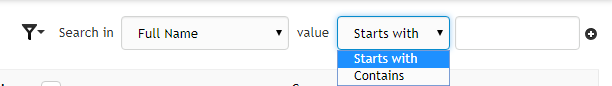
Value Regular:
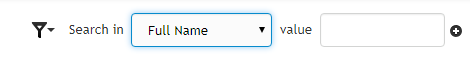
Value Range:
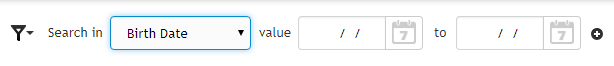
Specifies the default operator that will be assigned by default to the title filters.
Specifies if it will include in the filter condition a casing condition. The values for this property are None, ToUpper, ToLower.
Value ToUpper, by default will insert the following condition:
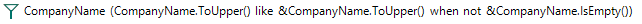
Specifies the default value for the attributes of this kind of type (in this example Character). This property in attributes specifies if it will include column title filter or not. All the following properties of this category only applies when this property is True.
Specifies whether these kind of attributes will have a search box inside the column title filter. The possible values are:
- None: it won't include a search box
- Single: it will include one search box
- Range: it will include two search boxes so that users can filter from some data to other data
- Date Range Picker: it will use the range picker displayed in the following link: New User Control for Date, Datetime, and Range fields. Only applies for Filters Date and DateTime
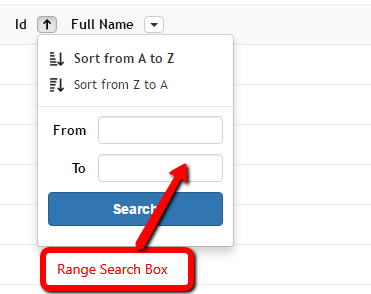
Specifies whether these kind of attributes will include a list of the possible values or not. The options for this property are:
- Dynamic: means that it will include a list of real values of this column, and these search will be done on server side, which means that will display values from the current page and from pages that are not visible.
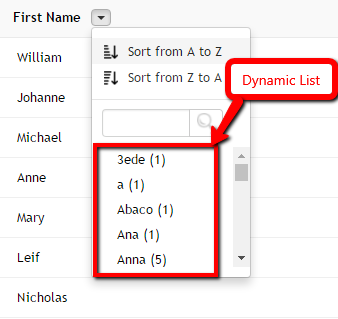
- Fixed: means that it will include a list of fixed items. This can be used when the attribute contains enumerated values, or is a combo box with fixed items.
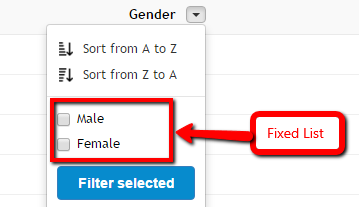
- None: it won't include a list with possible values for that column.
Specifies whether to include next to the data item, the amount of records which have that value. This only applies when the data list is dynamic.
Specifies the minimum amount of characters needed to fulfill in the search box, so that the dynamic list updates its values. If the value is 0 means that you can leave empty the search box and the dynamic list will be displayed and updated. This only applies when the data list is dynamic.
Specifies the maximum amount of items to display in the dynamic data list.
Specifies whether the filters associated to the grid titles will have the option to select more than one option from the list or not. This property only makes sense when the property 'Data List' has the value 'Fixed List' or 'Dynamic List'.
Example of property 'Allow Multiple Selection' as True
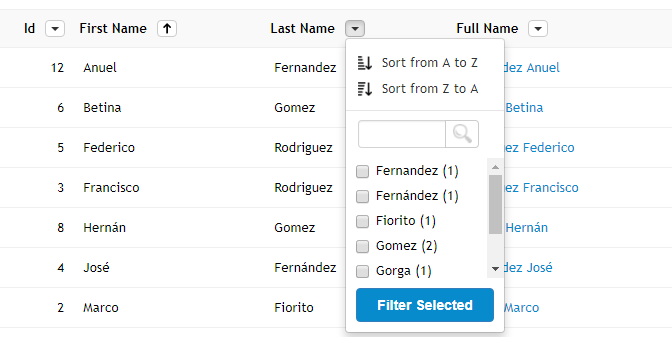
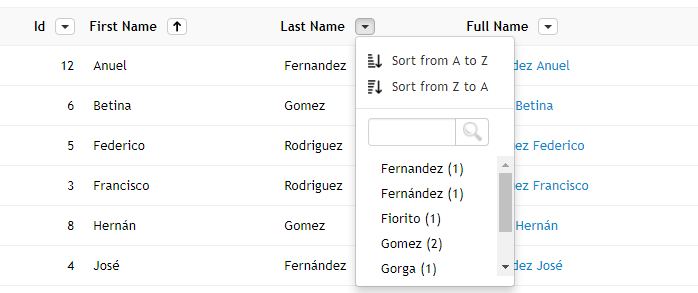
Specifies the text that will be displayed between the from field and the to field, in a range filter.
Specifies the default operator for the from field.
Specifies the default operator for the to field.
If you want to read more information about Column Filters, read the following link: Column Filters
The nodes Varchar, Numeric, Date, DateTime, Boolean and Combo are analogous to this node but for different type of attributes and control types.
|