|
This option can be accessed through the toolbar, and it allows user to remove all AuditPlus generated objects from the Knowledge Base.
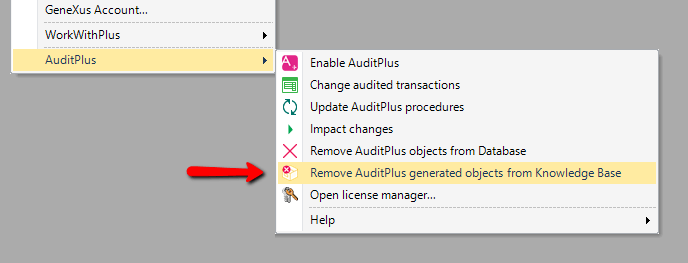
When this options is used, AuditPlus will scan all transactions and then reset all AuditPlus properties to their default value ("Audit Transaction", "Audit Insert", "Audit Attribute" etc). Then all generated audit procedures will be removed e.g. "PersonAuditData", and finally, AuditPlus settings will be removed from the knowledge base.
User must consider that not all AuditPlus objects will be removed, only the ones that are generated. Transactions, DataViews, folders and other resources must be removed manually.
Also, this option will not remove triggers from the database.
|