New Templates for creating View objects were added. In these templates you will be able to display the related information of a table in different components, all visible at the same time, with tabs, or some visible and others in tabs.
Template :: General and Tabs
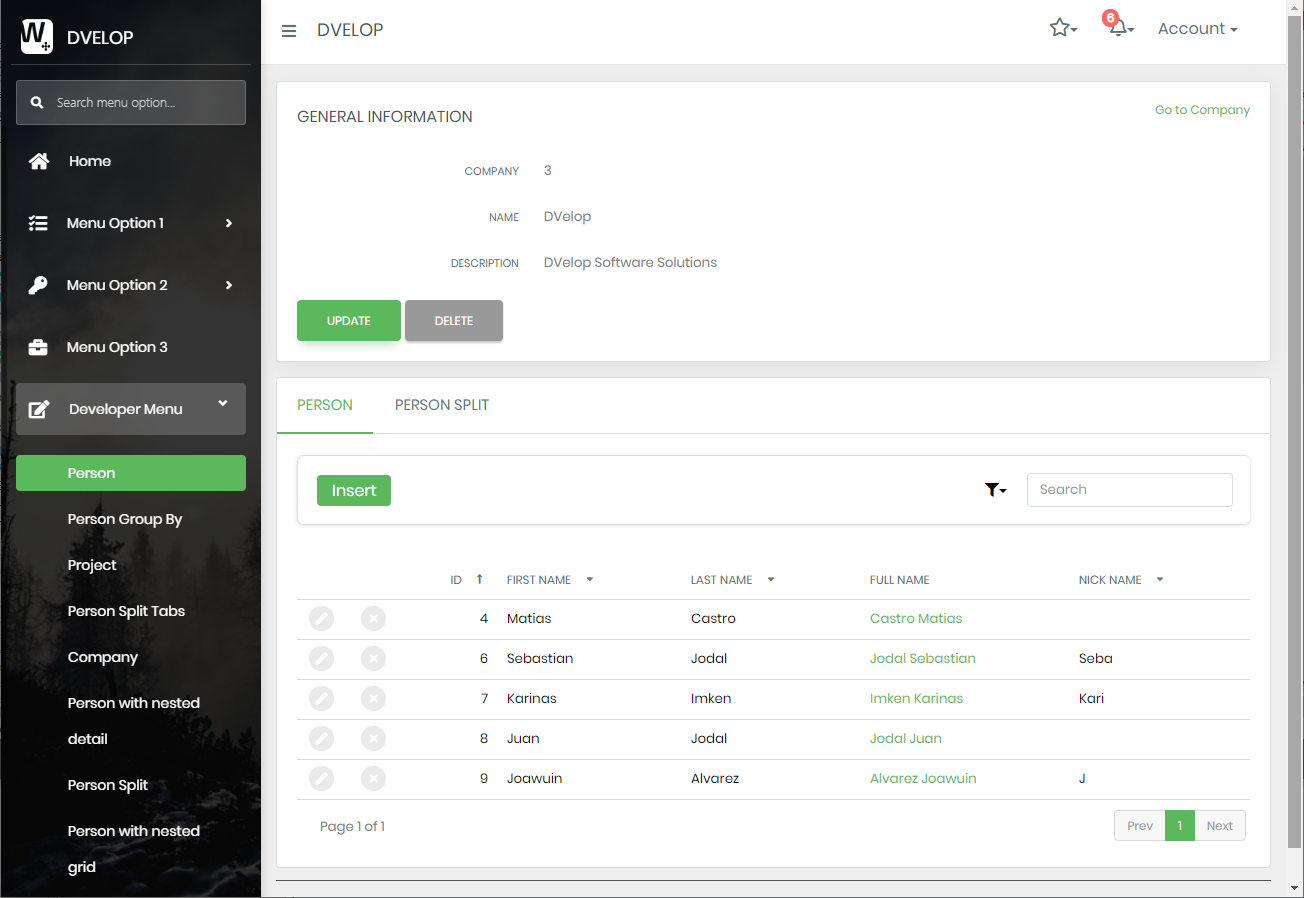
Template :: Cards with General wide
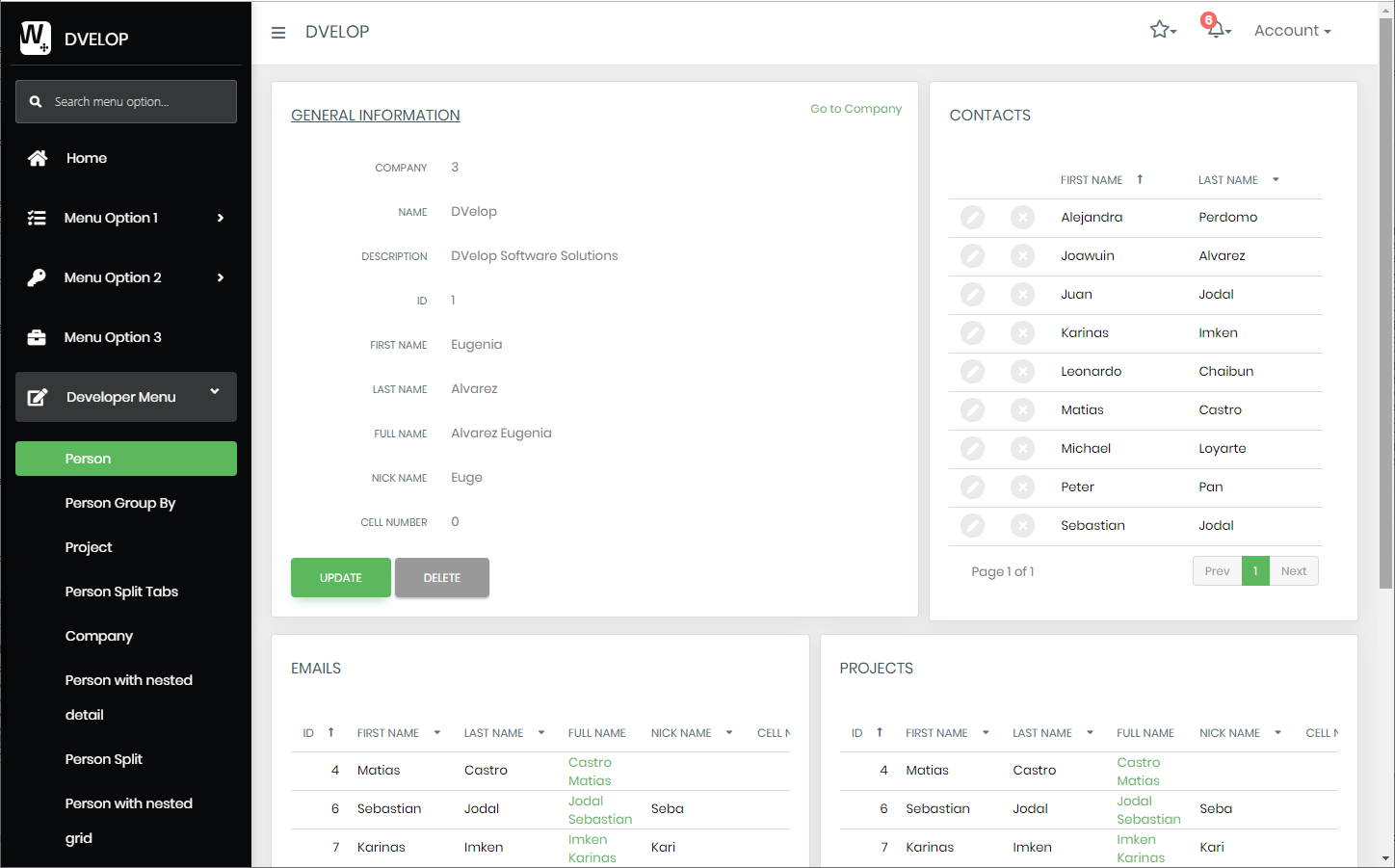
Template :: Cards with General narrow
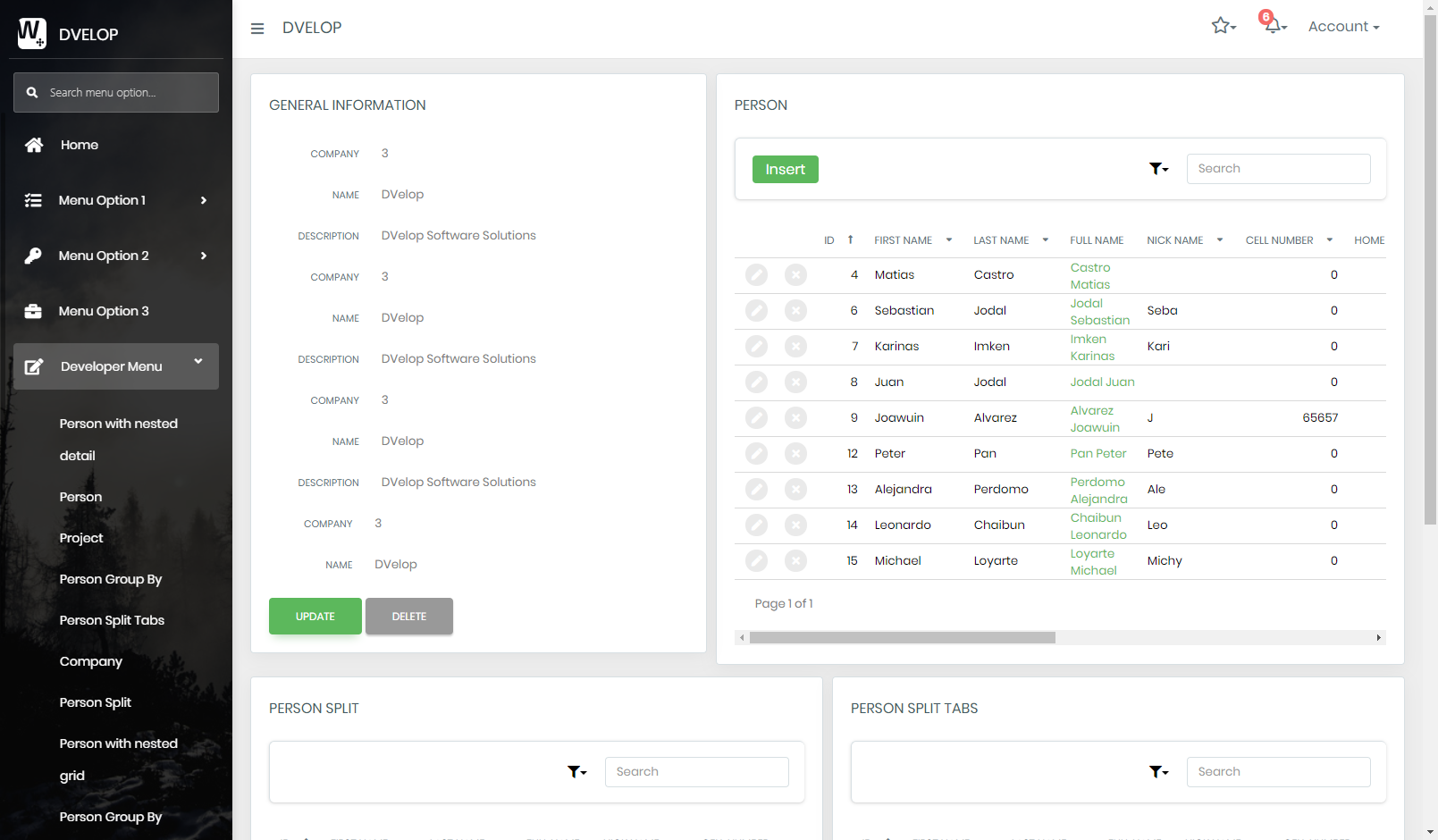
Template :: Expanded View
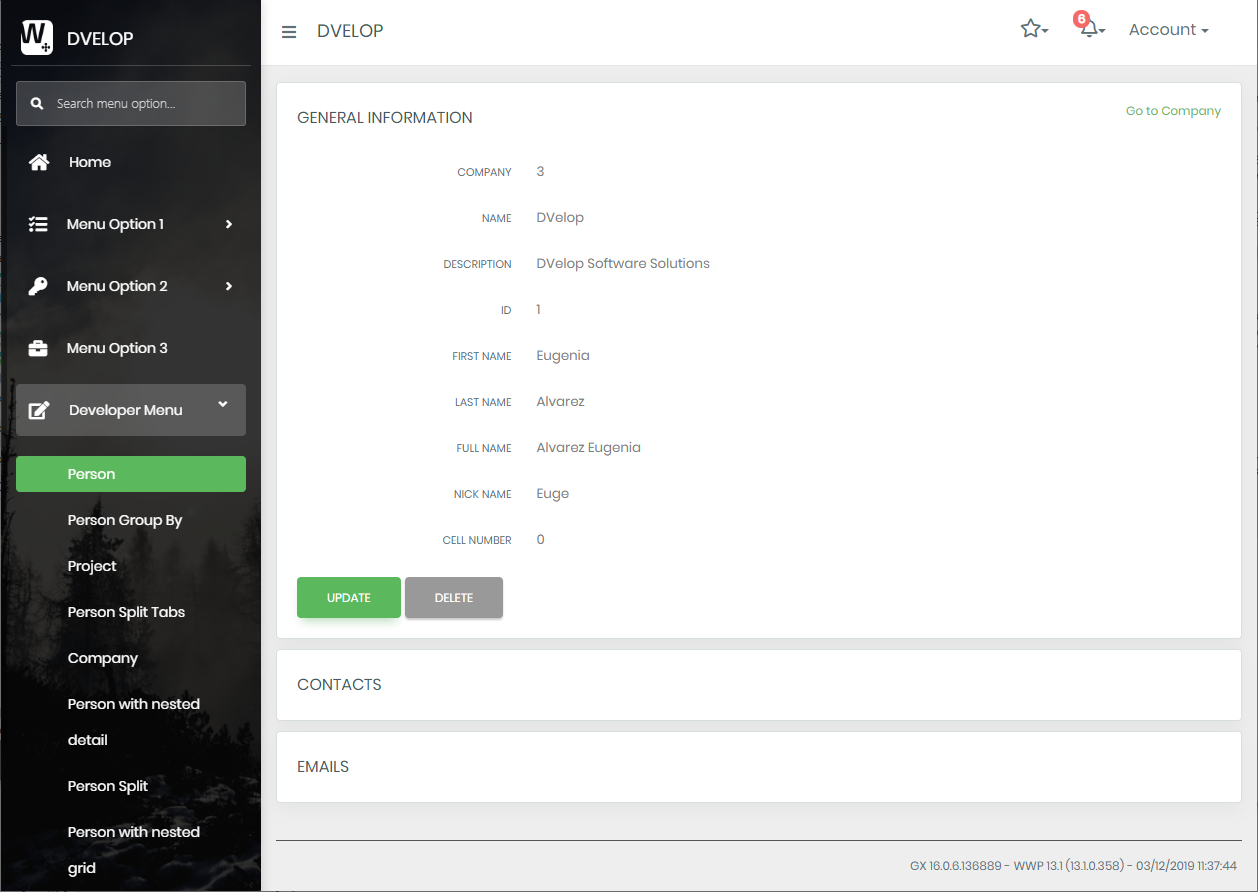
In order to do this, a new Node named 'View Component' was added. This node has the property 'WC Name' and will display that WebComponent in the page, in the section of the form where the node is located. In the sample below, the View will display the general information at the top, and the other components in tabs at the bottom:
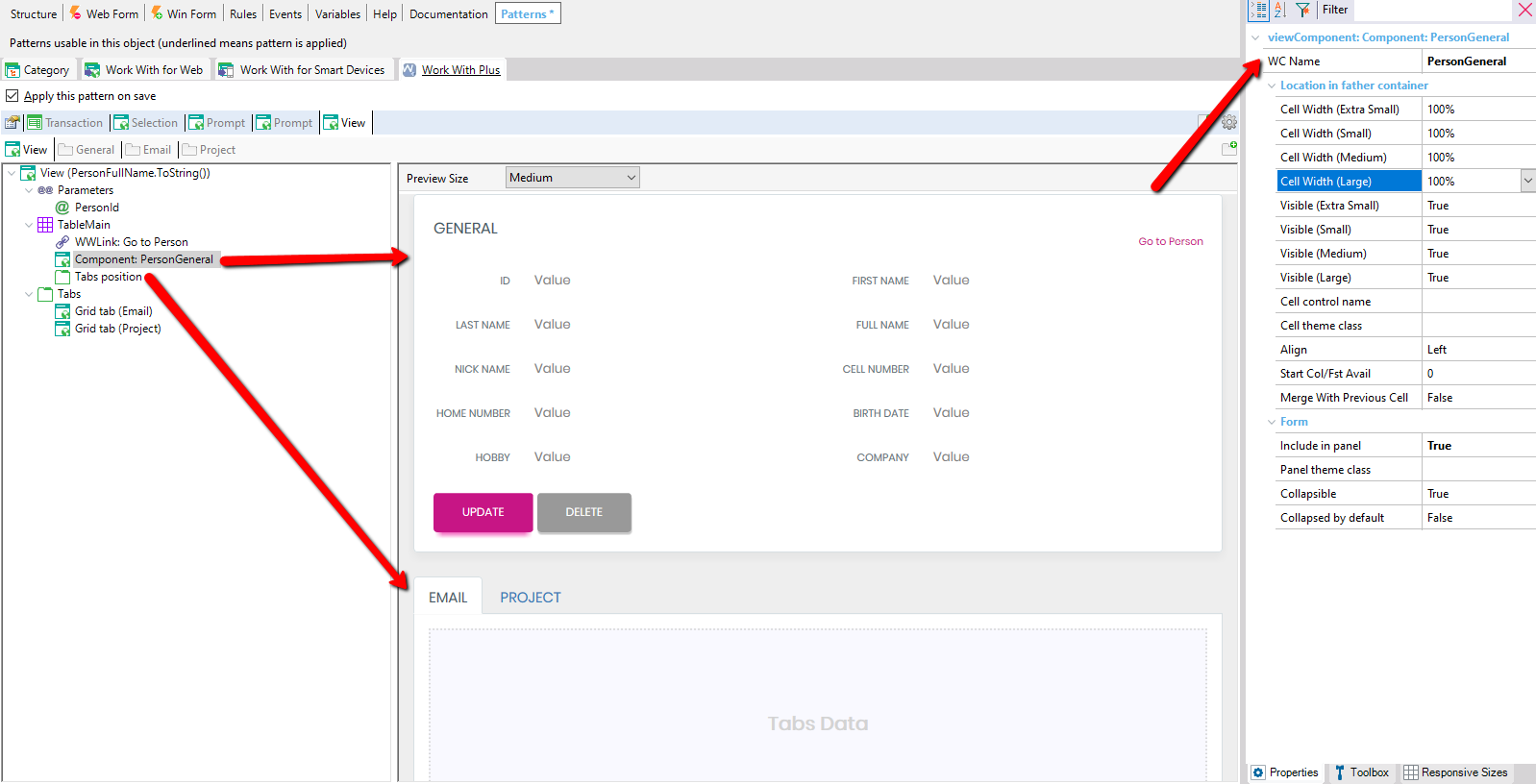
In WorkWithPlus Settings, in the definition of the Templates for View objects, the same node named 'View Component' was added. In this scenario, instead of the property 'WC Name', it contains a property 'Type' that will define which instantiated component will be set by default when selecting this template. The possible values for property 'Type' are:
- Main Tabular Component: it will be replaced by the tabular associated to the plain information of the transaction (sample, the image displayed below)
- Component: it will be replaced by any component (tabular or grid) of the generated associated to the transaction.
- Tabular Component: it will be replaced by any tabular tab (plain information) of the ones generated associated to the transaction. WorkWithPlus creates automatically one tabular tab with the plain information of the grid and one tabular for each parallel transaction (when the property 'Generate tabs for parallel transaction' is true)
- Grid Component: it will be replaced by any grid tab of the ones generated associated to the transaction. WorkWithPlus creates automatically one grid tab for each second level of the transaction and one grid tab for each transaction related 1-N with the transaction.
- All remaining components: it will be replaced by all the other components that weren´t added in other 'View Component' nodes.
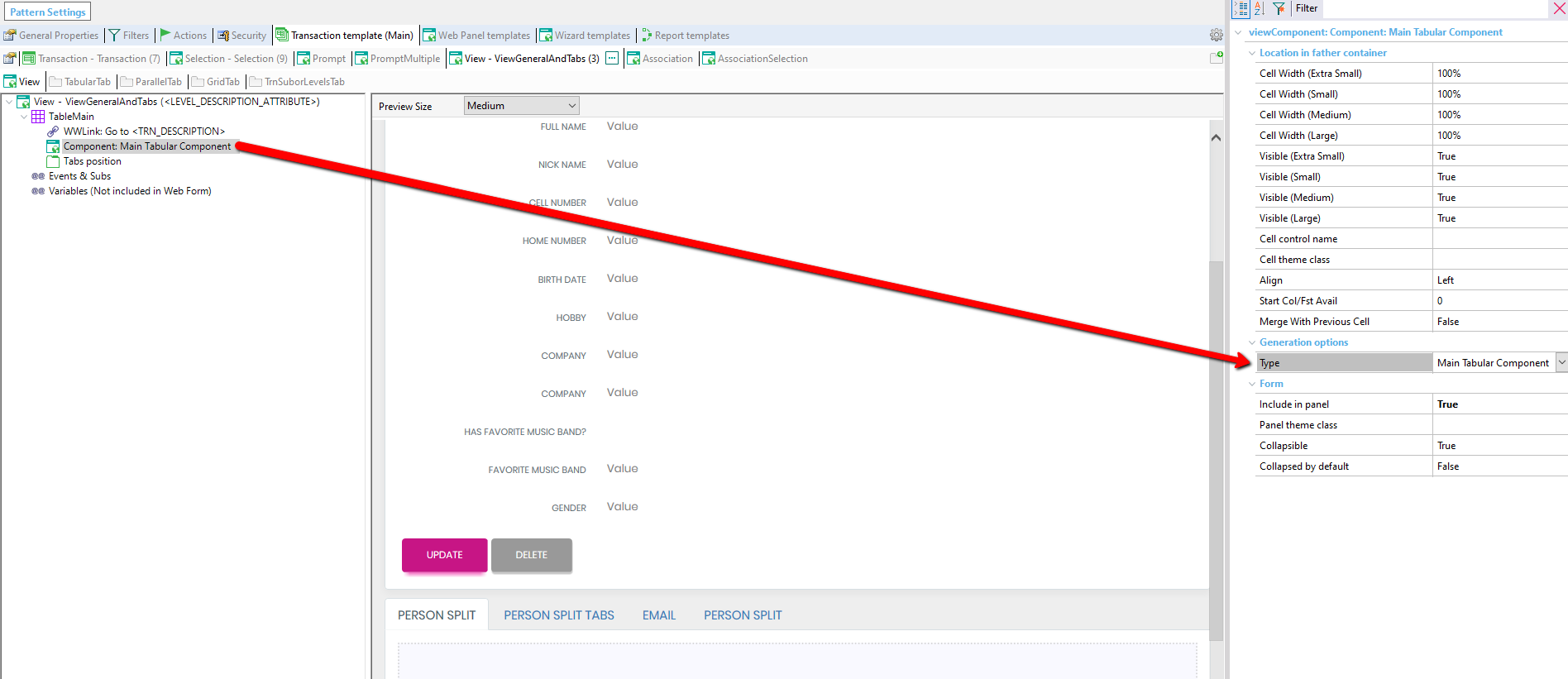
|