In order to add a grid that when expanding one record will display another related grid, you need to follow some steps.
First, you need to create a Web Component that will be the one to display when expanding one record of the grid. Select the template 'Nested grid' and add the attributes that you want to display in the grid.
Comment: The 'Nested grid' template is only available if you have run the Design System Wizard in WorkWithPlus 13. If you haven't imported a design in WorkWithPlus 13, the template won't be available, but you can create the Web Component by using any other template, it is not mandatory to use 'Nested grid' template.
Also, you need to add the parameter that will be the PK of the record you are expanding:
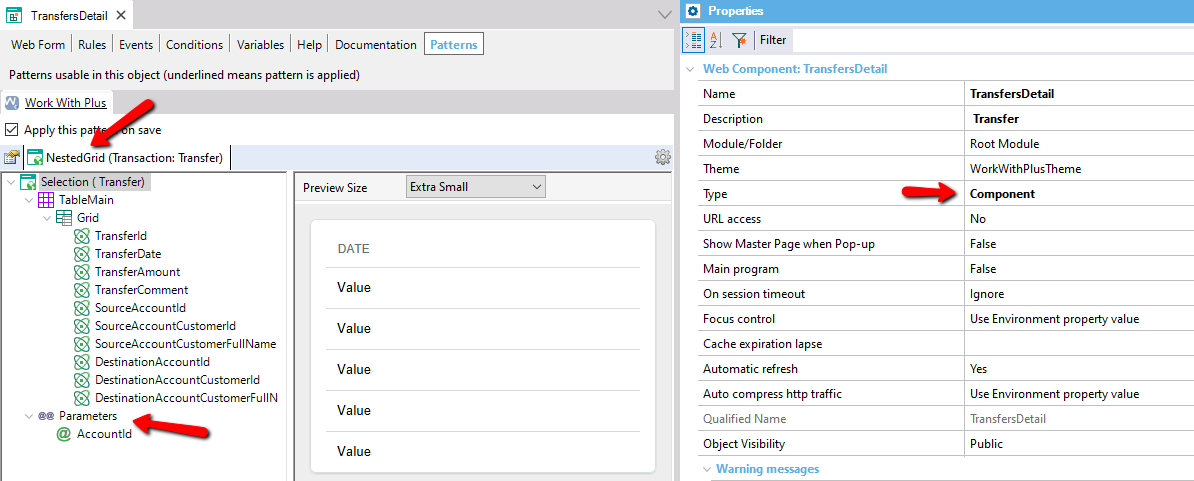
Then, in the WebPanel that you want to expand the grid, add the Standard Action "DetailWebComponent" in the grid. Configure it as follows:
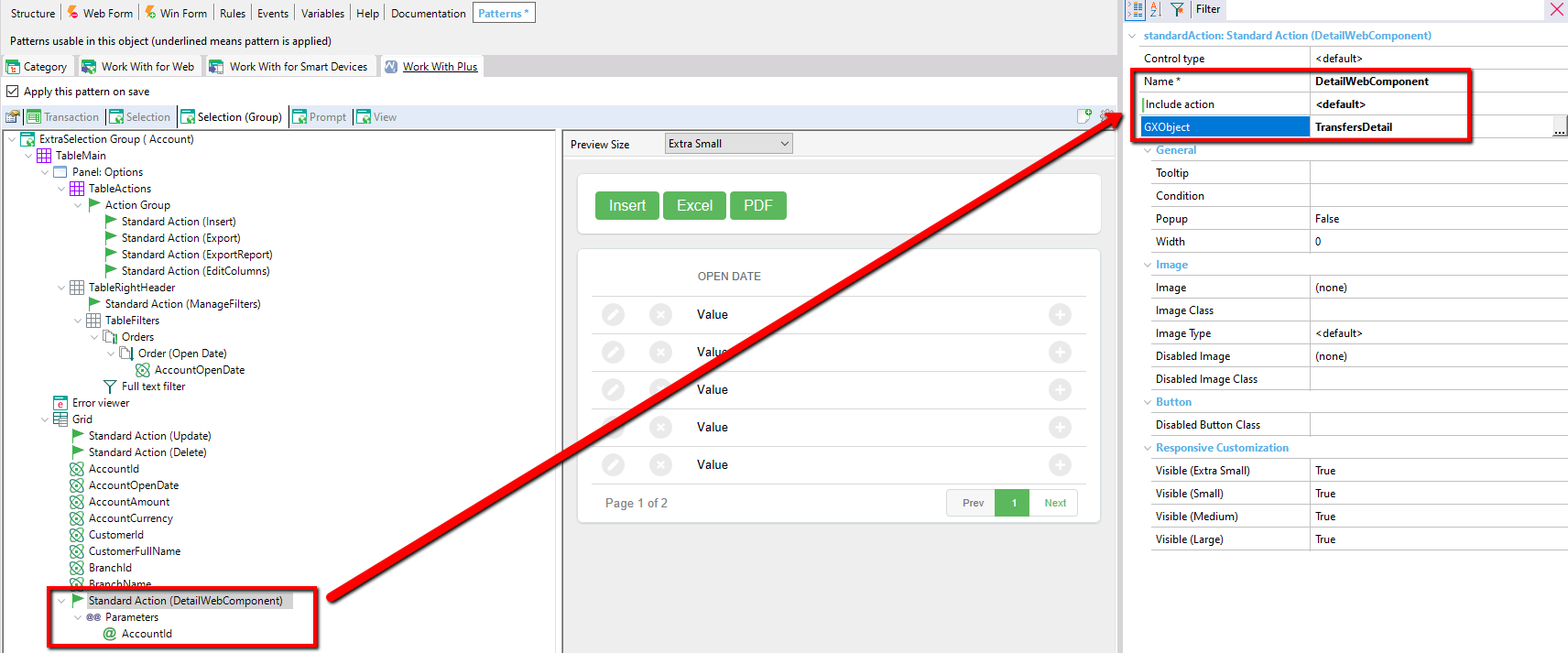
Run the application and visualize the feature.
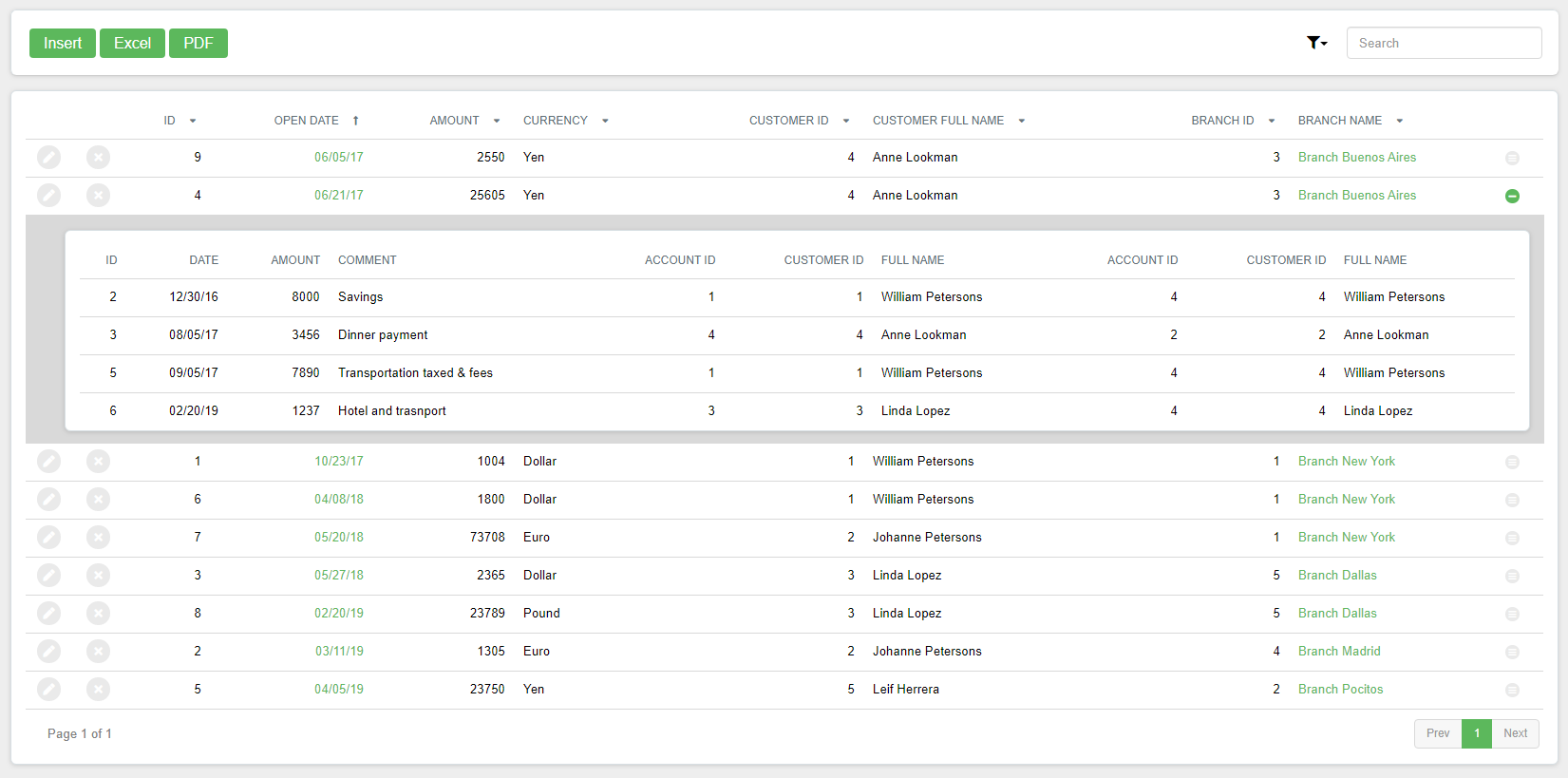
|