A new property named 'Stored changes config' was added in AuditPlus preferences:
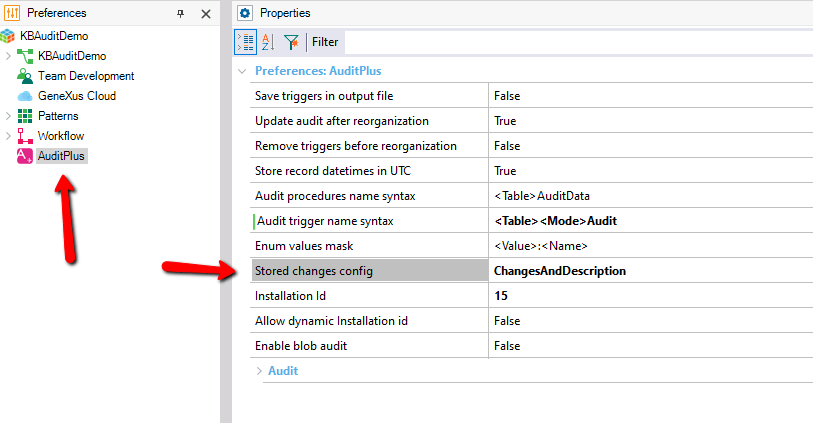
This property allows user to choose how much information will be stored after an 'UPDATE' is done in an audited record.
User can choose between:
- All
- OnlyChanges
- ChangesAndDescription
This is the default behaviour, and is how AuditPlus manages stored data in older versions.
When 'All' is selected, AuditPlus will store the status of all audited attributes, whether the attribute was modified or not.
This option will take up more space in the database, but is the easiest and fastest way to visualize the state of the record given any audit record.
When this option is selected, AuditPlus will only store the value of the attribute or attributes that were actually modified.
This option will store less information, and therefore, will take up less space. On the other hand, this option will not allow user to visualize the state of the record at that point of time. To enable a "historic view" of the record, the developer will have to back track and reconstruct the state of the record manually.
Also, when this option is selected, AuditPlus will not be able to display the "Description" of the modified record, only it's 'ID'.
This option is similar to the 'OnlyChanges' scenario, but in this case, AuditPlus will store modified attributes and the transaction's 'Description attribute' (whether the attribute was modified or not).
This minor difference allows AuditPlus to display the record's "Description", with only a small amount of space required (only 1 additional row will be added for each audit record generated).
|