In this part of the tutorial, you will customize the Shopping Cart of the application.
Firstly, you should download the proper "Shopping Bag" icon.
Suggestion: you can use www.flaticon.com to search for free Shopping Bag icons:
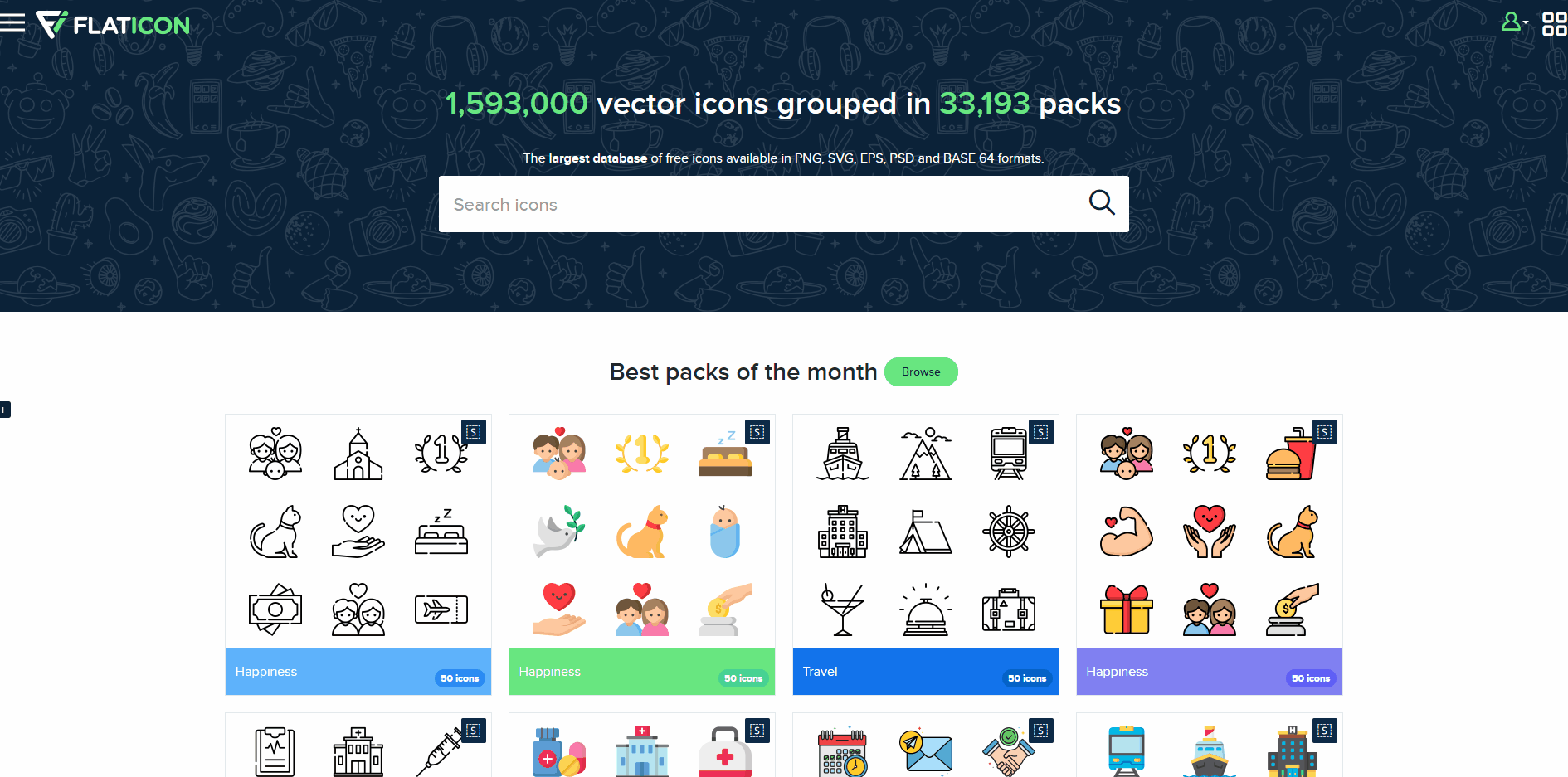
Import the downloaded image in your KB and use it within the Cart "Action Group" as follows:

Finally, customize the following classes:
Class ButtonCart > BUTTON
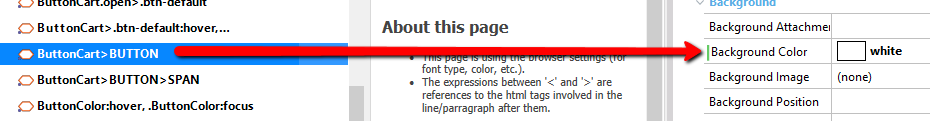
Class ButtonCart>.btn-default:hover, .ButtonCart>.btn-default:focus
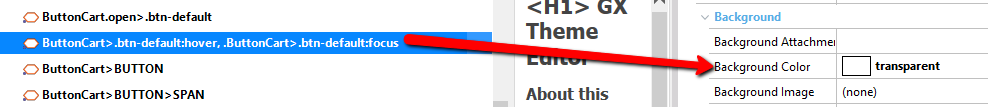
Class ButtonCart>BUTTON>SPAN
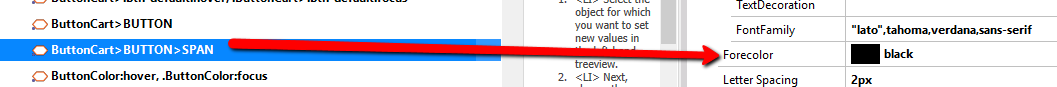
Run the application and visualize the results at runtime:
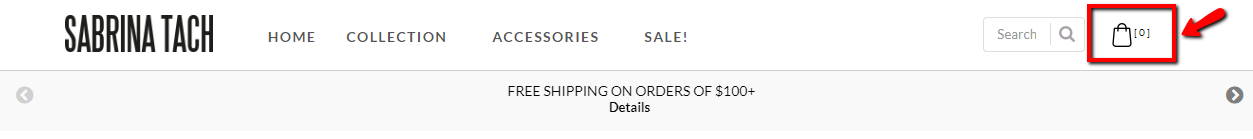
You can download the xpz for this part from: Part 6
|