|
In WorkWithPlus 12 it was included the possibility to add drop down "ActionGroup" in a Grid. In this way, you will be able to group the actions within a grid including an icon for each action and for the action group itself.
In order to use this functionality, you need to set the property "Type" of the Action Group as "DVelop Bootstrap". Once you set the desired type of the "Action Group" you will be able to define a Font Icon for each action of the group.
To set the Icon Class you need to modify the property 'Font Icon Theme Class' as follows:
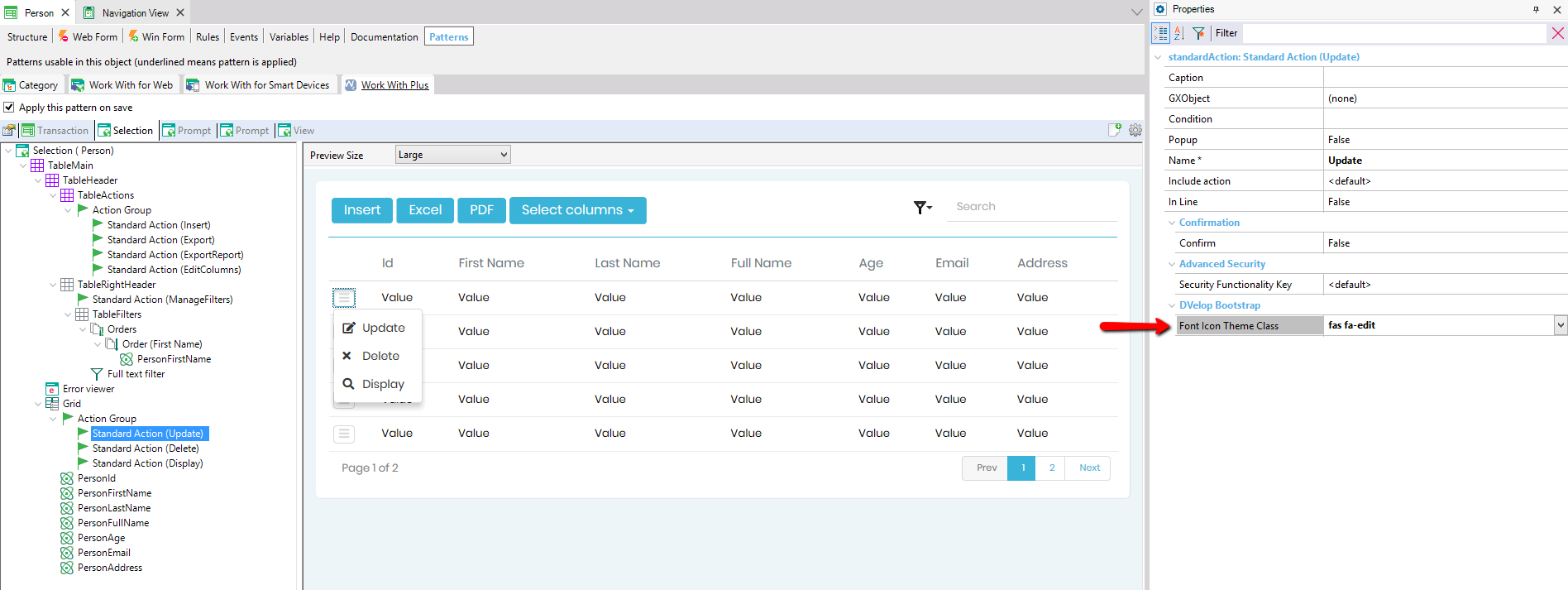
Important:
To use this feature you should consider that your Master Page should contain the "WorkWithPlusUtilities" user control with the "EnableConvertComboToBoostrapSelect " property enabled:
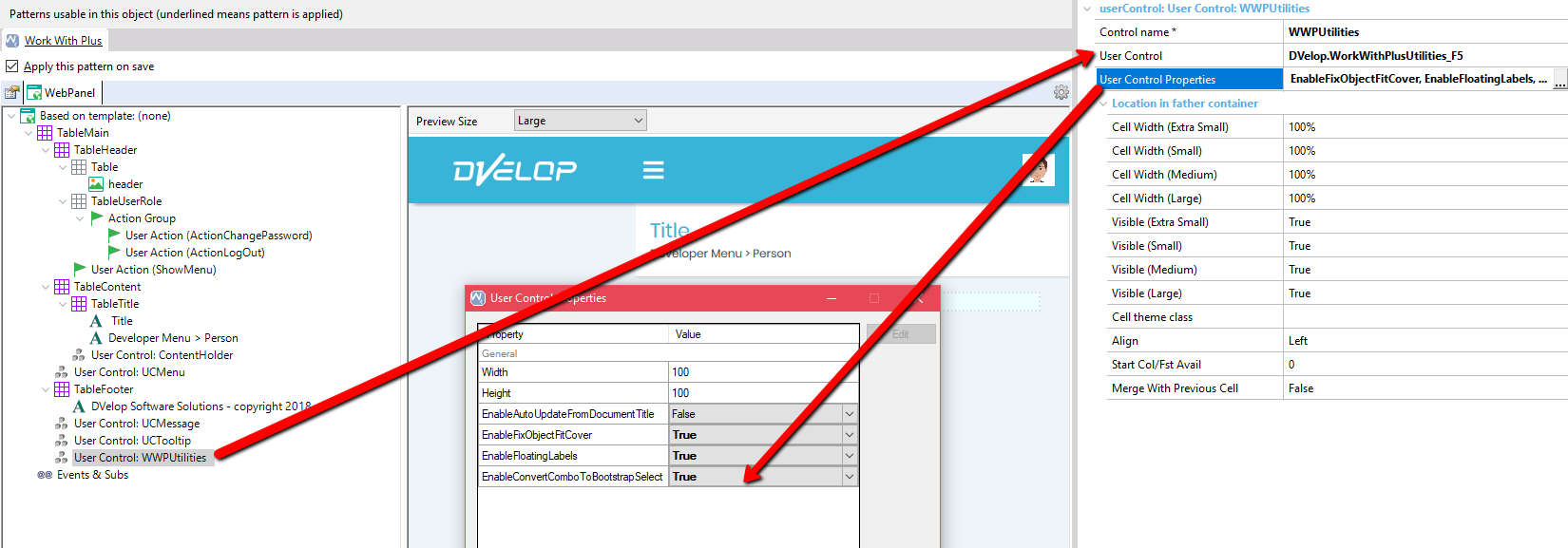
|