One of the new Controls which was included in WorkWithPlus 12 is the "Floating Label". This control allows the developer to use this functionality in your variables and attributes in a simple way.
If you use this functionality you will have the input description inside the field, and when you select the text field to write something the description moves to the top of the field.
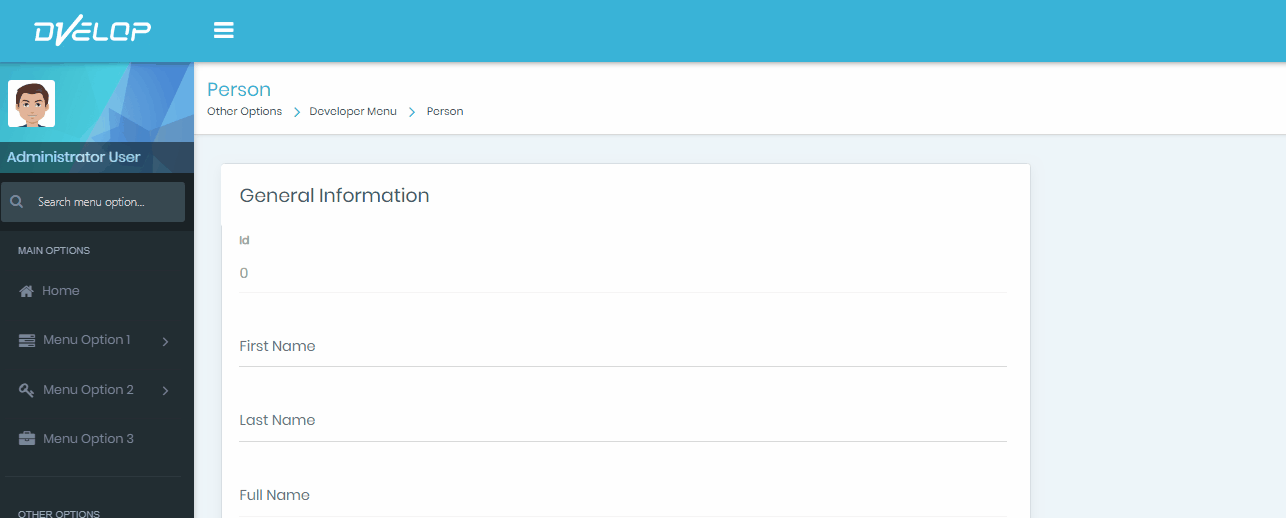
To implement this behavior you need to select in the "Startup wizard" the option 'Has floating labels':
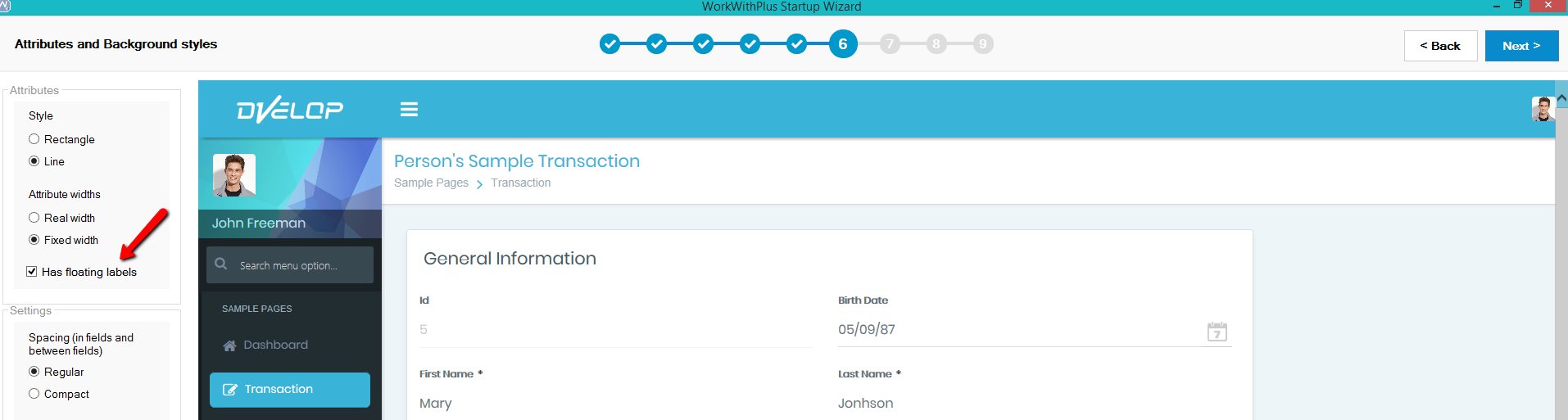
Doing that you will have in your application this kind of labels.
|