You have the possibility to define Step Templates in the Wizard Templates that you will can use in any Web Panel based on a wizard.
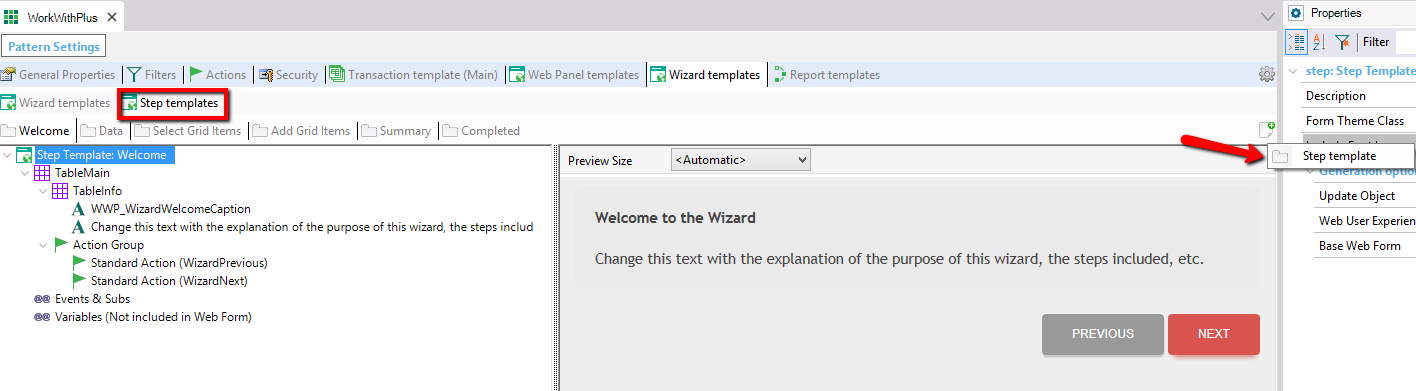
The Step template node has the following properties:
Specify the step description. If the value is <default> the Title property will be considered.
Specify the theme class of the form to apply to the web panels based on this template.
The wizard Bullet have two variants, one of this contains the number of the step in the bullet and the other contains a font icon that you need to specify. If you set this property in True, when you select the second variant of the wizard bullet you will have in the bullet of this step a font icon.
Specify the icon theme class of the step.
Specifies the way in which the step will be updated after re applying the pattern. The alternatives are:
- Do not update:
It won't update any of the step elements (webForm, Events, Rules) when re applying the pattern. It is like the step object was no more linked to the pattern, unlike the other objects of the instance.
- Create default:
Each time we apply the pattern, the form will be created and the Rules and Events updated according to the pattern instance. The user code and the content inside user tables will remain intact after re applying it.
- Only events and rules:
Each time we apply the pattern, the Rules and Events will be updated according to the pattern instance, but the step form will not be created from the instance, it will remain as it was before.
- Overwrite:
Each time we apply the pattern, the Rules, Events and the form will be overwritten. All the content inside user table and the user code will be cleaned.
Specifies the the web user experience that will be applied to the web panels based on this template. The options for this property are 'Use model property', 'Smooth' or 'Previous versions compatible'. When the property has the value 'Use model property', it will take its real value from the property 'Web User Experience' of the actual version of the KB.
Specifies whether the base of the Web Form that of the web panels based on this template will be HTML or an Abstract Layout. Then, depending on the type of the tables inside the form, the Form may contain some HTML controls or Layout controls. The options of this property are: 'Use model property', 'Abstract layout' or 'HTML'. The value 'Use model property' will take its real value from the property 'Default Web Form Editor' of the actual version of the KB.
|