In order to change the layout generation options you have to open SmartDevicesPlus Settings, visualize its properties and click in the option 'Edit Default Layouts':
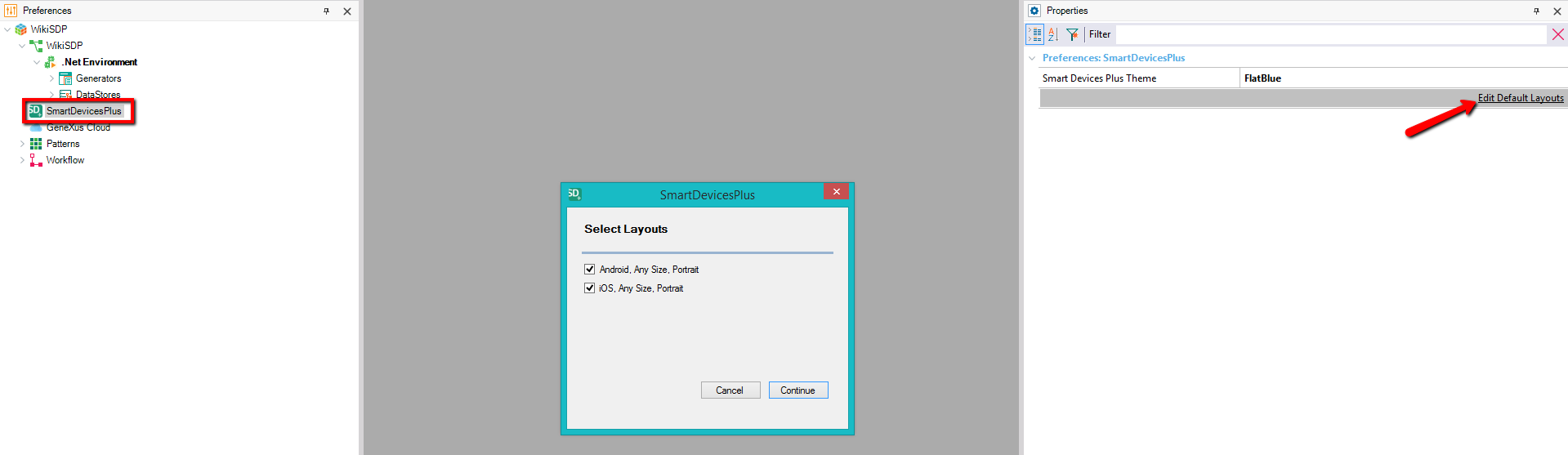
If you have already created SD Panels based on SmartDevicesPlus templates and you want to generate some other layouts (Android Landscape for example), SmartDevicesPlus will show a message in order to ask you if you want to paopagate these changes in the SD Panels (creating layouts):
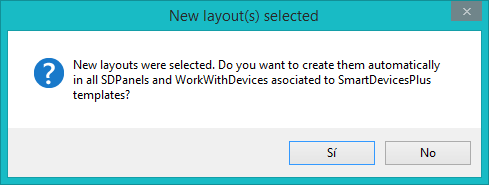
You will have to select one or more of these options, depending on what you want to generate in the SD Panels: if you want to generate them for Android only, or for Android and iOs, etc.
The options are:
- Android, Any Size, Portrait : for generating the SD Panels in Android in all the sizes available and orientation Portrait.
- iOs, Any Size, Portrait: for generating the SD Panels in iOs in all the sizes available and orientation Portrait.
If some SmartDevicesPlus template does not have a layout specific for portrait generating iOs or for portrait generating Android and both options are checked, SmartDevicesPlus will have the intelligence to create just one layout for both cases.
When you create an SD Panel based on an SmartDevicesPlus template, the layouts created in that SD Panel will depend on the options marked above and in the layouts of that SmartDevicesPlus template.
For each option marked above, when you create an SD Panel based on an SmartDevicesPlus template, SmartDevicesPlus will create in that SD Panel all the layouts needed that fits best for each one (it can be more than one for each option).
It can happen that the SmartDevicesPlus template contains many layouts but the SD Panel based on that SmartDevicesPlus template just contains some of them. Example: you only select the first option of generation ('Android, Any Size, Portrait'), and then you create an SD Panel based on the following SmartDevicesPlus template (that contains 2 layouts):
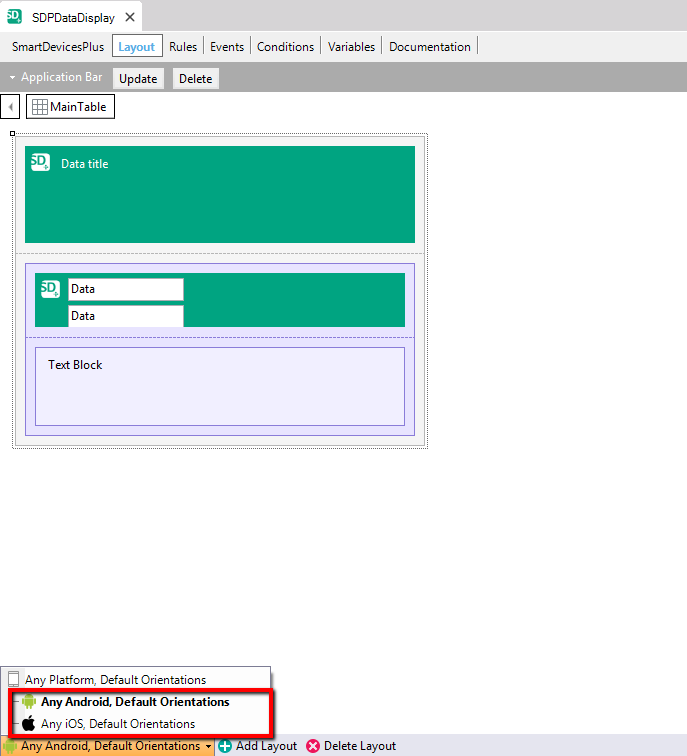
Then, the new SD Panel based on this template will have just one layout:
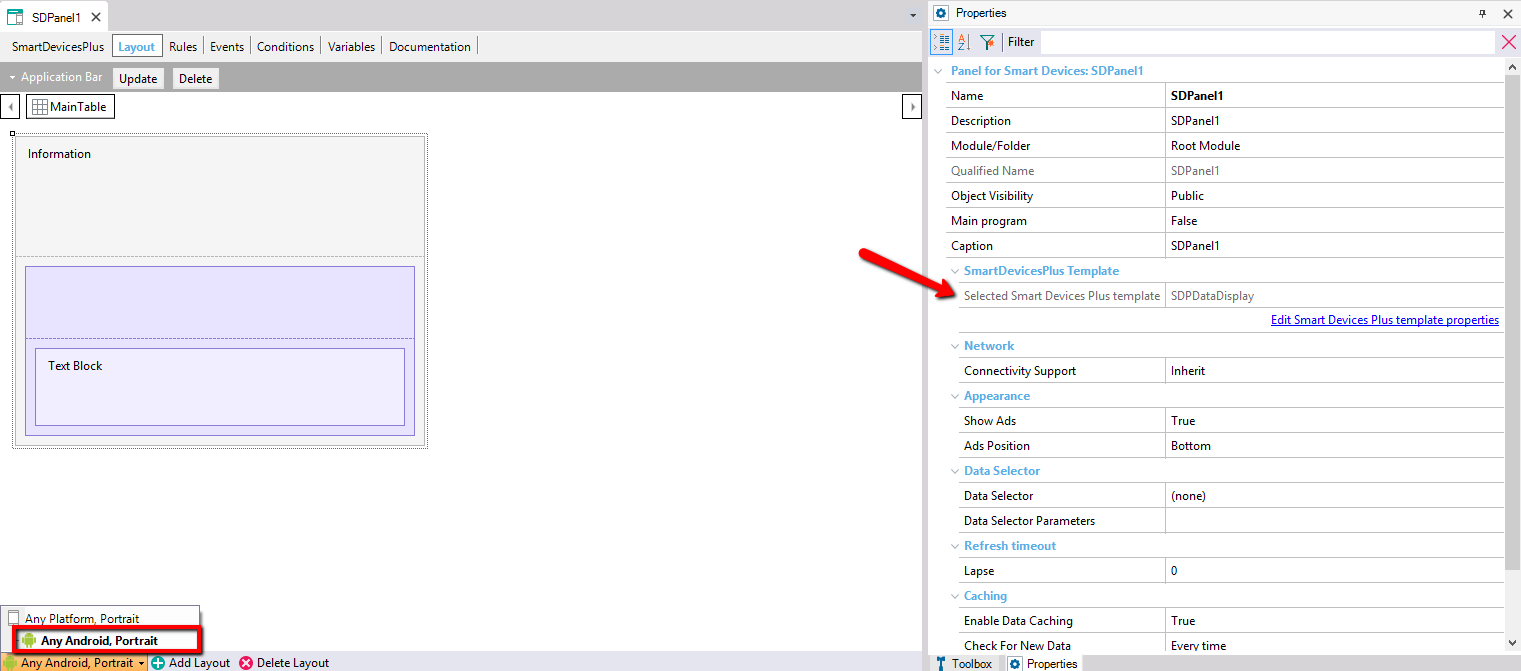
In this case, the SD Panel has been created with the layout 'Android, Any Size, Portrait', because the generation properties are set just for 'Android, Portrait' and the option for generating Landscape is not checked. If you visualize the layouts of the selected SmartDevicesPlus template, it does not contain a layout specific for Portrait, but SmartDevicesPlus copy the definition of the layout 'Android, Any Size, Any Orientation' and creates one specific for Portrait in order to specify to GeneXus that this SD Panel is not generated for Landscape.
Then, if you add the option to generate the Landscape for Android and propagate changes (automatically), this SD Panel will have just one layout, but it will be 'Android, Any Size, Any Orientation'. This is because SmartDevicesPlus has the intelligence to realize that the SmartDevicesPlus template in which this SD Panel is based on does not have a layout specific for Android and Landscape, so instead of creating a new copy of the same layout it changes its property and you will only have to update one layout for both options.
So, if you select just the Portrait option of Android for example, and the SmartDevicesPlus template does not contain a layout specific for Portrait (for example a Platform, Any Size, Any Orientation'), it will create the SD Panel with a layout specifying 'Portrait' so that orientation Landscape is not available in that SD Panel.
Another example, using this SmartDevicesPlus template that contains the following layouts
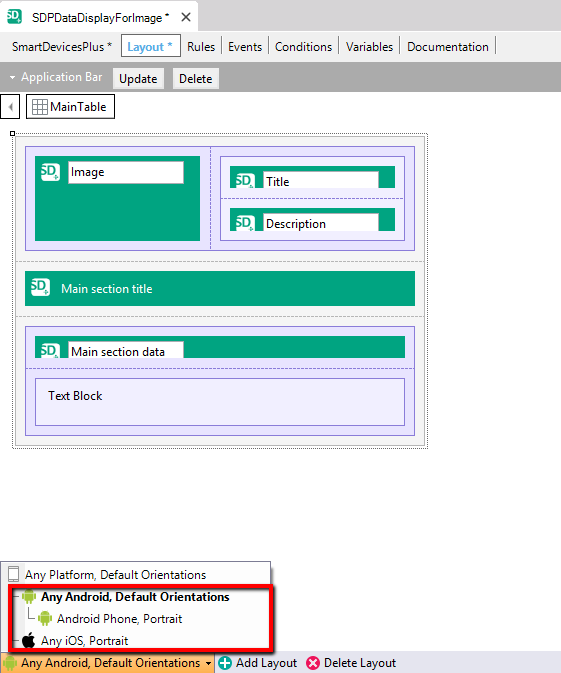
And in the properties above just the first option selected:
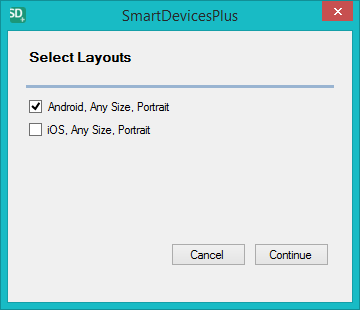
You create an SD Panel based on that template and it will create the following layouts:
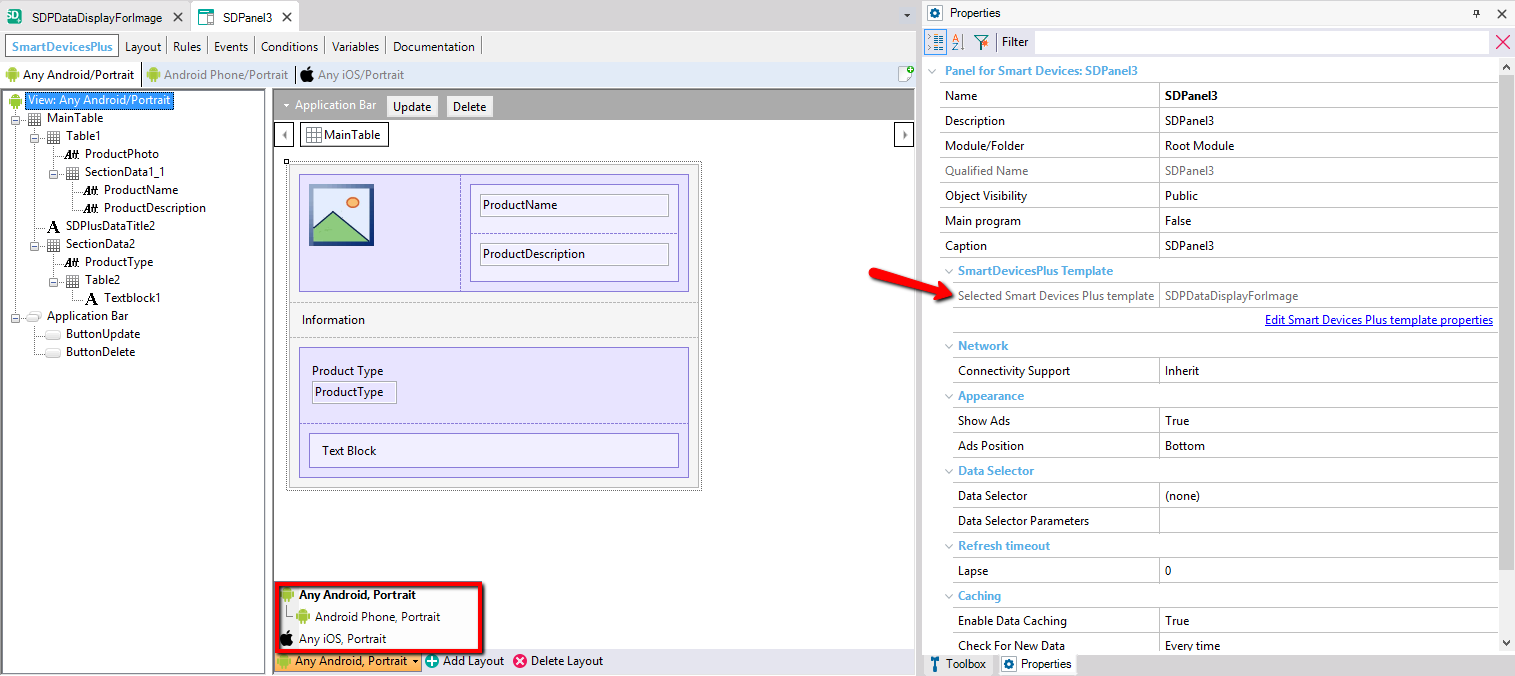
It will create two layouts because they both accomplishes the properties selected above (Android, any size, portrait).
Another example, if you create an SD Panel based on an SmartDevicesPlus template that only contains one layout (Any Platform, Any size, Any orientation), the SD Panel will have just one layout (no matter which options are selected above), because this layout is the one that fits best the needs.
|