There are some objects involved in security that are particular for every aplication and have to be customized. These objects are included in Custom folder (within Security folder) and are the following:
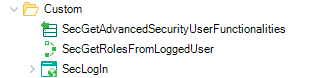
SecGetAdvancedSecurityUserFunctionalities is a DataProvider where user can include in WorkWithPlus Security some functionalities that are not associated to an object created by the pattern. You can read more information in the following link: Add Security to Objects created without WorkWithPlus
SecLogIn is the WebPanel where user logs in to the application. This WebPanel could be modified by user, or just replaced with another one. The important thing that developer should establish in this WebPanel which WebPanel to invoke after user logges in and where to save the information of the logged user . This could be done in the Context (using WWPContext SDT and modifying it so that c ontains this properties), by uncommenting the code below .
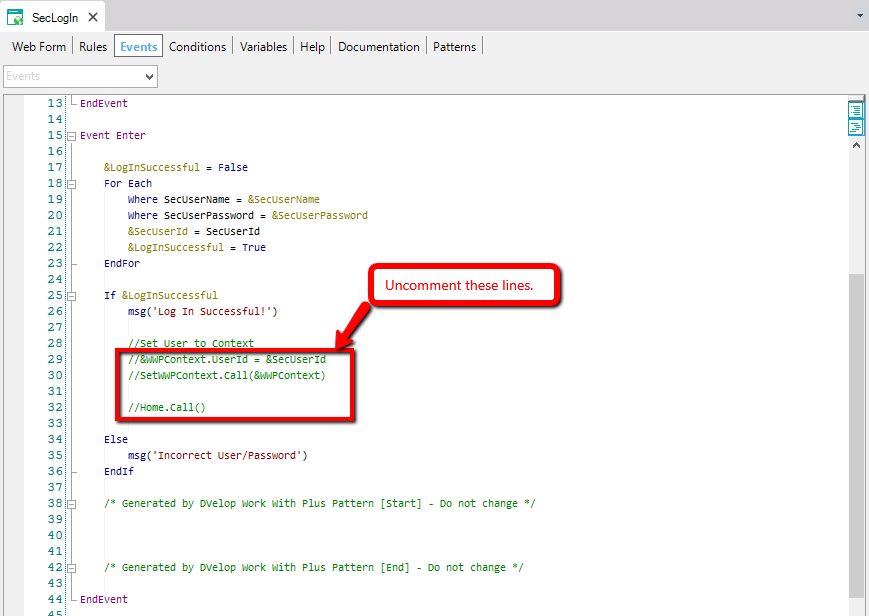
Finally, SecGetRolesFromLoggedUser is a procedure that will determine where to get the information from logged user. A suggestion is to obtain it from Context, if it was saved there when user has logged in. In order to do this, you could uncomment the code below:
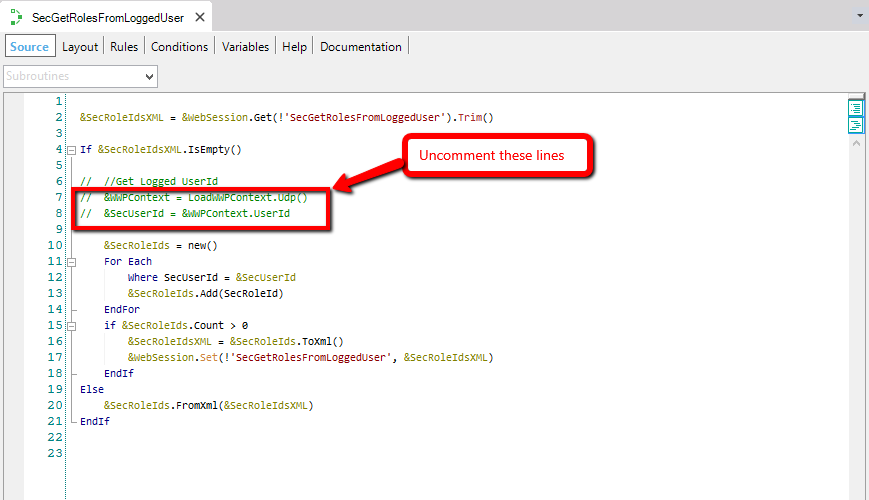
|