If the objects generated are main the options are the following:
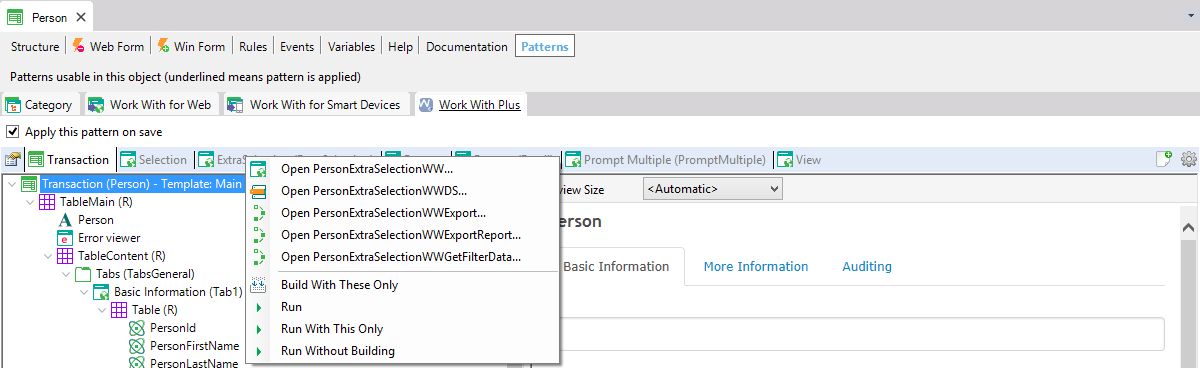
In this case the Extra Selection node is generating the Web Panel PersonExtraSelectionWW, the Data Selector PersonExtraSelectionWWDS and the Procedures PersonExtraSelectionWWExport (excel), PersonExtraSelectionWWExport Report(PDF) and the PersonExtraSelectionWWGetFilterData. So, there are three options of Open.
Also, the option to build with these only is available and will build the Web Panel and the two procedures.
As the Web Panel PersonExtraSelectionWW is a main object, the following options are available:
- Run
- Run With This Only
- Run Without Building